It’s two, two, two reviews in one!
I was fortunate enough to get ahold of an ATEM 1 M/E Advanced Panel and ATEM 4 M/E Broadcast Studio 4K from Blackmagic Design, and it’s a good thing these siblings play well together. They have to, because you can’t really use either unless you have one or the other. More on that in a bit, but there’s a lot to cover, so let’s start with the brawn and work our way to the brains.
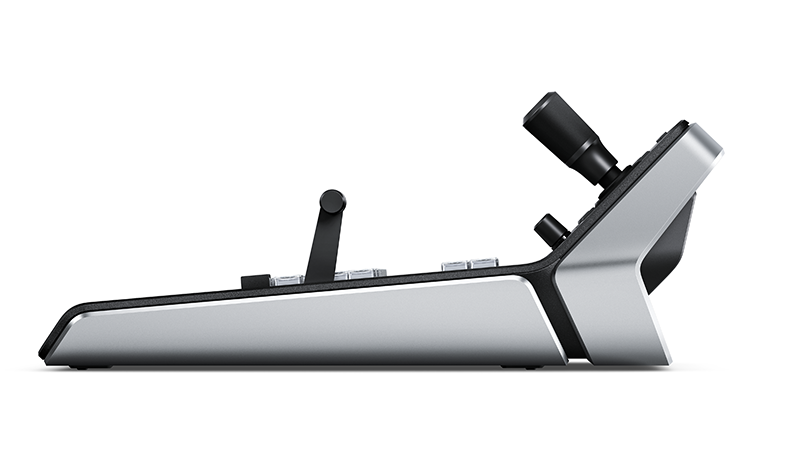
ATEM 1 M/E Advanced Panel
The 1 M/E Advanced panel is a typical one-and-a-half stripe configured switcher, and it’s an update of sorts to their previous 1 M/E switcher. It’s a super high-quality, heavy build featuring machined aluminum throughout. The matte finish of the front alongside the aluminum accents on the curved edges make it a truly beautiful piece of kit. It’s almost a shame to put it in a fly pack, but that’s where this panel will most likely shine. It could find a place in a broadcast center, but I’m guessing the compact frame will leave more than a few engineers wanting for more real estate. Its “multi-function-ness” and svelte size will be quite comfortable at home in settings more along the lines of web production, worship, smaller switch facilities, schools, and live production. The Advanced Panel is a control surface, meaning it has no direct inputs for anything other than power, network, and a USB-C port for firmware upgrades. Since it is a surface, you can use it with any ATEM frame, so you’re not limited to just the high-end stuff. If you have an older ATEM already in use, the Advanced Panel is an awesome upgrade. In fact, network two of them together and get all kinds of upgrade.
On the back of the frame, you have an IEC power input, a 4-pin DC 12V input for a separate power supply, two NIC ports — one with POE (bonus!), and the aforementioned USB-C. On the panel itself, you have the standard Preview and Program bus with beautifully lit LCD screens above each and the ½ stripe hot punch layer on top. The labels above the buttons are fully customizable for labeling as well as color. The buttons themselves are extremely comfortable, rounded and dimpled, and light up engaged with just the right amount of pressure. I’m a button freak, and the high quality rounded feel as well as unique customizable back lighting make these the outstanding feature to the panel. A shift button allows access to more layers of buttons and there’s a 4 M/E selection as well.
There is a 20-button softkey control on the upper left that mimic everything in the software version — all of your system settings and preferences are accessed here and are displayed on the main LCD. My personal favorite buttons are “Preview Trans” to make sure your transition is perfect before going to air, and the “FTB” Fade-to-black with raised guards to prevent an accidental push. There is a joystick for PTZ/CCU camera control as well as DVE accuracy. The T-bar is weighted perfectly and delivers a smooth transition. The main screen is only for BMD’s well laid-out menu system — not for any kind of program display. The set of encoder-type buttons along the bottom allow smooth menu access and select. In order to see any video, you need an external frame, like the ATEM 4 M/E Broadcast Studio 4K that I got to play with.

ATEM 4 M/E Broadcast Studio 4K
There aren’t many 4K 4 M/E switchers out in the market right now, and the ones that are cost five to ten times what this one does. It’s a monster for the size and price and anyone who uses or actually needs four Master Effects busses will be completely satisfied. For anyone that had (or has) the 2 M/E 4K, you’re only a firmware upgrade away from double the size. Yes — you can upgrade your 2 M/E to a 4 M/E with just a firmware update compliments of Blackmagic Design. Go do it now. I’ll wait.
This is Blackmagic’s largest switcher frame to date, and by far the most capable. It’s controlled from a lightweight computer running the latest ATEM software — or the previously mentioned Advanced Panel. You can go light because all the processing of 12G UHD occurs in the frame itself.

Speaking of the frame: It’s 2 RU high and 9 inches deep which seems insanely small for the amount of I/O on the back panel. There are 20 inputs on 12g SDI, six Aux outs, M/E 1 PVW out, M/E 2 PGM out, three UHD PGM outs, as well as one handy down-converted HD out for monitors or a director panel. There are two multi-view outputs on SDI, and you’ll need both if you want to be able to see everything this switcher is capable of. If you’re using larger TVs like most of the world, you’ll need to convert to HDMI to realize the full resolution beauty of Multiview. Rounding out the XLR ins and outs are Timecode as well as PGM audio with separate monitor outs. There are also stereo RCA ins if you’re so inclined, as well as Talkback in-and-out on XLR if you’re using BMD’s camera features for communication. Two separate, redundant IEC’s for power as well as a single Ethernet and a lone USB 2.0 round out the back.
On the front you have a bright, beautiful LCD that will display PGM video as well as test patterns and other menu I/O. There are a plethora of buttons (42 in all) on the front for controlling all your hot switching and input selection. You can switch a show from the front panel, but I wouldn’t recommend it. The ATEM software is more than up to this task. The software itself for this beast is crazy. There are a whopping 16 Upstream and Chroma keyers and 2 DSK’s, as well as 21 separate pattern and color generators. There are four separate media players for playback of everything from PNG stills for stingers and onscreen graphics to clips for replay. There is a Photoshop CC plugin to assist in drag-and-drop for this feature. In addition to the onboard media players, ATEM supports control of up to four external Hyperdecks.
Supersource adds another layer of virtual multi-layer VFX as well as full support for complex Macros. I honestly could not think of a situation where I’d need this much layering/compositing power, but it’s there and the broadcast studio folks are going to have a blast. Hook this to one of Blackmagic’s Smart Videohubs and the possibilities for destinations is limitless. Jump in to the free SDK and make your own custom control. The settings and state for the switcher can be saved to your laptop for easy transfer/travel of your setup and workflow between switchers. If the 4K 4M/E is not compact enough for you and you need to cross-rent gear between cities, this feature is worth its weight in shipping costs and a plane ticket. (Yes — it’s compact, but it might be a little bulky for a backpack).
Switchers of this level and power are not usually the ideal piece of gear for “live” event production, but ATEM is so ubiquitous at this point that it doesn’t matter. You can drive multiple screens, outputs, and cameras at beyond broadcast quality in a studio or on a stage and be all in for less than $15K. Usually you’d end up getting just what you need with an eye to the future, but with the capabilities and resolution of the Broadcast Studio 4K 4M/E in a cost-effective solution, that future is right now.
At a Glance
Impressive Performance (and Price)
Blackmagic Design is known for sharp-looking, feature-packed products at an even sharper price point, and the ATEM 1 M/E Advanced Panel (MSRP: $2995) and ATEM 4 M/E Broadcast Studio 4K (MSRP: $5,995) are no exceptions to the rule. The multi-functional ATEM 1 M/E Advanced Panel is compact enough in size and price to fit in with the needs of web production, worship, smaller switch facilities, schools and live production. The ATEM 4 M/E Broadcast Studio 4K likewise promises impressive performance for the price, and anyone who uses or actually needs four Master Effects busses will be completely satisfied.
ATEM 1 M/E Advance Panel
Manufacturer Summary:
The ATEM 1 M/E Advanced Panel is a control panel that promises users precise control over their ATEM live production switcher when producing complex live video production with multiple cameras and sources. The compact size fits in a standard equipment rack, making it well suited for use in fly away kits, outside broadcast trucks, and at live events with limited space.
MSRP: $2,995
ATEM 4 M/E Broadcast Studio 4K
Manufacturer Summary:
The ATEM 4 M/E Broadcast Studio 4K is a compact and high performance live production switcher designed to work with the latest formats and high frame rates, all the way up to Ultra HD 2160p59.94. Users get 16 next generation ATEM Advanced Chroma Keyers with 4 per M/E. This model also includes the two Ultra HD multi viewers, full 2D DVE, the built in SuperSource compositing engine with four picture in picture DVEs, full re-synchronization on each 12G-SDI input and more. The multi rate 12G-SDI connections automatically switch between all HD and Ultra HD formats up to 2160p59.94 with a single BNC cable. ATEM 4 M/E Broadcast Studio 4K has all the power and features for high-end live production work.
MSRP: $5,995
Manufacturer: Blackmagic Design
More Info: www.blackmagicdesign.com



