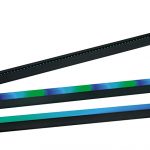ImageCue, from Southern California-based ImageCue LLC, is the new media playback controller developed by CEO Bill Hewlett and distributed by A.C.T Lighting. Launched at InfoComm 2015, the ImageCue is a media server option that is particularly well suited for projects with small budgets that require DMX controlled media playback but not the real-time compositing features of a full-featured media server.
How it Works
Based on the Arduino Raspberry Pi processor, it is an inexpensive media playback server controlled from a lighting console that virtually fits in your pocket. It connects to a console via a 5-pin DMX port, and it connects to a display device via HDMI or with the included HDMI to DVI adapter. Other than that, there’s not much to it, making it extremely portable.
ImageCue has three layers: one for media, one for full RGB color override, and one for an overlay, making it simple to navigate from a lighting console. To program, you select the fixture patched on the lighting console, bring up intensity, select an image from the Image Source channel, select a play mode and record a cue.
The Color layer can be either behind the image layer or in front. When behind it, you would see the color layer until the image layer is set to open (no image or video). If you put the color layer in front of the image layer (achieved by applying the “Color+” control mode), the entire image/video will be tinted, including any black areas in the image.
The Overlay layer allows a PNG image stored with transparency to be added on top of the Image/Video layer. The ImageCue contains 55 stock overlays accessed via the Overlay Select channel, and custom PNGs can be added and used as well. (Note: the Overlay may also sometimes be referred to as a Mask in some lighting console profiles).
Potential Applications
Based on its streamlined feature set and affordable price, there is a real benefit for the ImageCue in the education market. A small, affordable server like this can give students a chance to learn the basics of using a media server much earlier than ever before. It is also a good fit for small venues like clubs, theatres, or trade show booths where video playback is desired but the budget does not allow for a full-featured server.
The ImageCue is also a good fit for the installation and convention markets, and its affordability means it could easily fit into the budgets of a wide range of larger projects as well.
Pros
As mentioned above, the ImageCue’s strong points include its compact size. It’s also easy to set up, simple to patch, and easy to program.
The ImageCue contains a stock content library of 205 still images and 50 videos, and the programmer can also access any custom content via an external drive. It supports HD content up to 1080p and allows for the playback of up to 255 folders of 255 pieces of content.
The ImageCue automatically resizes JPEG images used as content up or down to fit the closest screen dimension while maintaining the aspect ratio of the original image. For example, if output resolution is set to 1920 x 1080 and the JPEG image is 1280 x 720, the image will be scaled up to 1920 x 1080. However, if the JPEG image is 720 x 720, the image will be scaled up to 1080 x 1080 and centered on the screen, leaving the background (or color layer) visible on either side of the image.
Transitions between images can be assigned a Crossfade time via the Time Channel as well. Currently, the ImageCue supports linear transitions only.
Cons
As might be expected, given the ImageCue’s pocket-sized price point, available processing power and hardware configuration, there are some limitations in the feature set of the product. However, the ImageCue is not intended to be a full-blown media server, and the functions available have specific purposes for a server of this size and price.
For instance, I found that:
• The only option for control is 5-pin DMX; it does not have an Ethernet port for other control protocols. This is based on processing power limitations.
• ImageCue only has one Image/Video layer. And there are no options for video playspeed, which means that the clip can only be played back at the rendered fps. Again, these are decisions based on price point and processing power available.
• Also for performance reasons, the ImageCue does not scale PNG overlays. So, if the ImageCue resolution is set to 1280×1024, a 1920×1080 sized PNG will load, but the overlay will not be scaled down. Likewise, If you put a PNG overlay of 1280×720 on an output of 1920×1080, it won’t stretch to the edges of the screen. For this reason, it’s best that all content have the same resolution as the output resolution.
• One peculiar thing I noticed about the playback mode, “Play Forward Once,” is that when you play a clip using this mode, the image doesn’t freeze on the last frame of the movie; it goes to black instead. The support team at A.C.T Lighting explained this as “It is unloading the clip, meaning the channel is ”open.” If you have color on your color layer, with a saturation level, you’d see the color you’ve dialed in. Therefore if you wanted to go to white, green, red, etc., you could.”
Content Preparation Notes
ImageCue has some very specific content preparation requirements as well. Things to note:
• PNGs cannot be progressive or compressed.
• Video files must be encoded in RAW H264 format. This means that pretty much every time you use ImageCue all of your custom content will need to be converted. ACT provides a link to an extraction utility for this reason.
• The file folder structure and file import method is unique, and all custom content must be on an external drive using that file structure. There is a USB drive template available at plsn.me/PLSN-ImageCue.
A.C.T Lighting has posted a video with more details of what the ImageCue can do; go to: www.plsn.me/PLSN-ImageCue-Training
At a Glance
Compact and Affordable
The ImageCue is an affordable, compact, DMX controlled media playback controller that is fast and easy to program. It is particularly well suited for applications that require the playback of pre-rendered video content with control from a lighting console. Capable of providing control of high definition still images and videos with only 12 channels of DMX512 control, it measures only 6 by 3.75 by 1.69 inches in size and weighs in at just 8.5 ounces.
ImageCue
- Size: 6” x 3.75” x 1.69”
- Weight: 8.5 oz.
- MSRP: $995
- Manufacturer: ImageCue LLC
- Distributor: A.C.T Lighting
- More Info: www.actlighting.com, www.imagecue.lighting