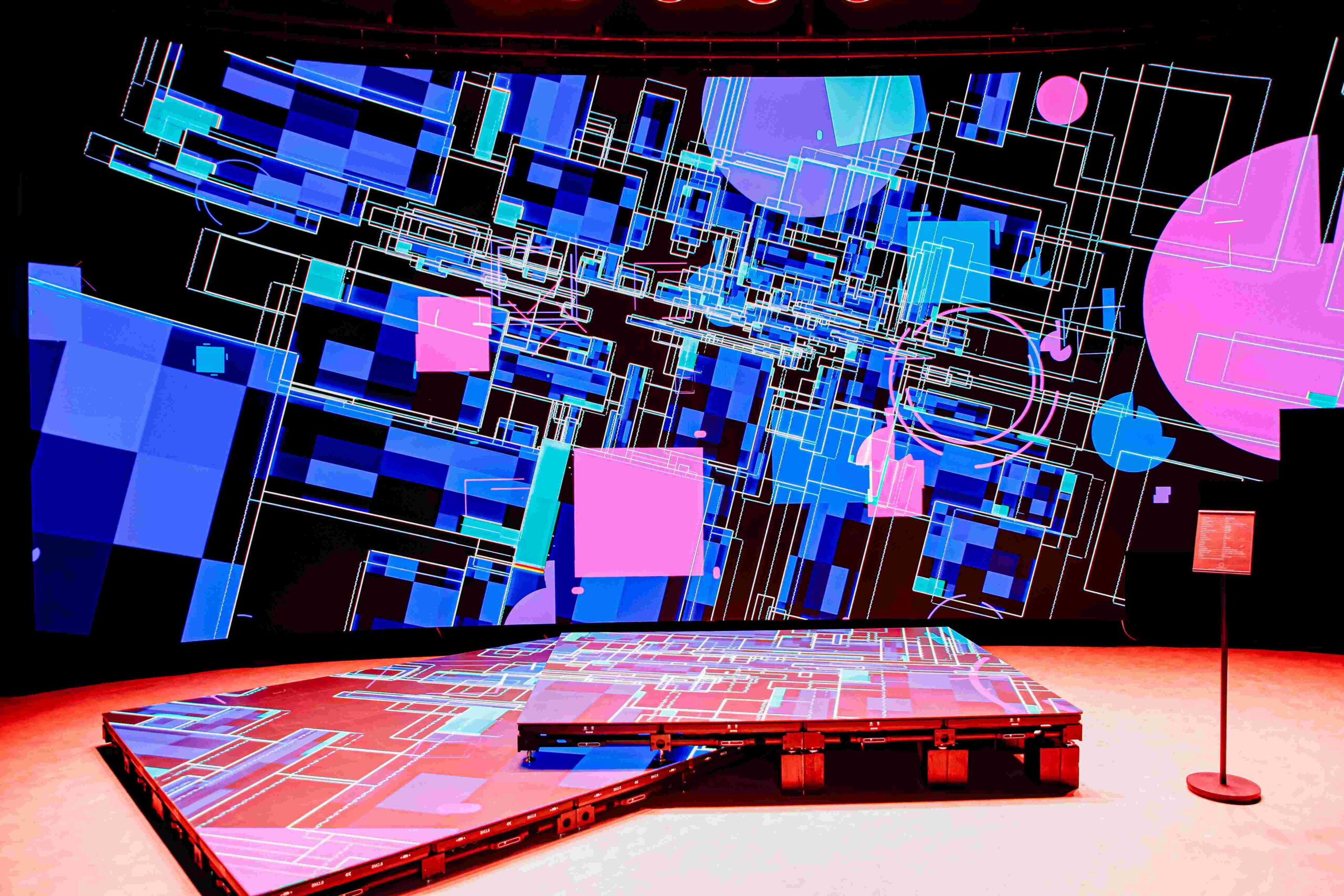TORONTO, Canada – Out of thousands of popular apps for the iPhone, iPod and iPad, the latest extension for wysiwyg R25 is featured on the Apple iPhone website as part of Apple's new "Apps for Everything" campaign. wysiwyg R25 is a recent update for the pre-visualization program developed by CAST Software. It works with Luminair 2.0 wireless multi-touch DMX control software for the iPhone and iPod touch, developed by Synthe FX of Cincinnati, Ohio. wysiwyg can download fixture point of view and the necessary DMX data to these handheld devices so users are able to see what a specific fixture's focus should be and adjust the fixture accordingly. Once that fixture is focused, the user can turn that light off and the next one on from the remote location viewer, leading to download and trigger abilities for looks.
"Never before have lighting professionals had the option of designing looks on a master console, recording snapshots and building a simple show that they can carry in their pocket," noted Ryan Hisey, Sythe FX founder and lead product developer.
wysiwyg downloads are available for members only, and the Luminair app is available at the App store by searching "Luminair." (CAST Software also announced that, for a limited time, the app can be purchased at a 20% discount by visiting https://www.cast-soft.com/cast/home/special-promo.php.)
Full details, videos, and screenshots of the Luminair app can be seen at http://synthe-fx.com/products/luminair.
For a look at wysiwyg R25 in action, go to: http://www.youtube.com/watch?v=iy1TC0l0b5U. For a full list of the features in wysiwyg R25 or to download R25, go to www.wysiwygsuite.com.