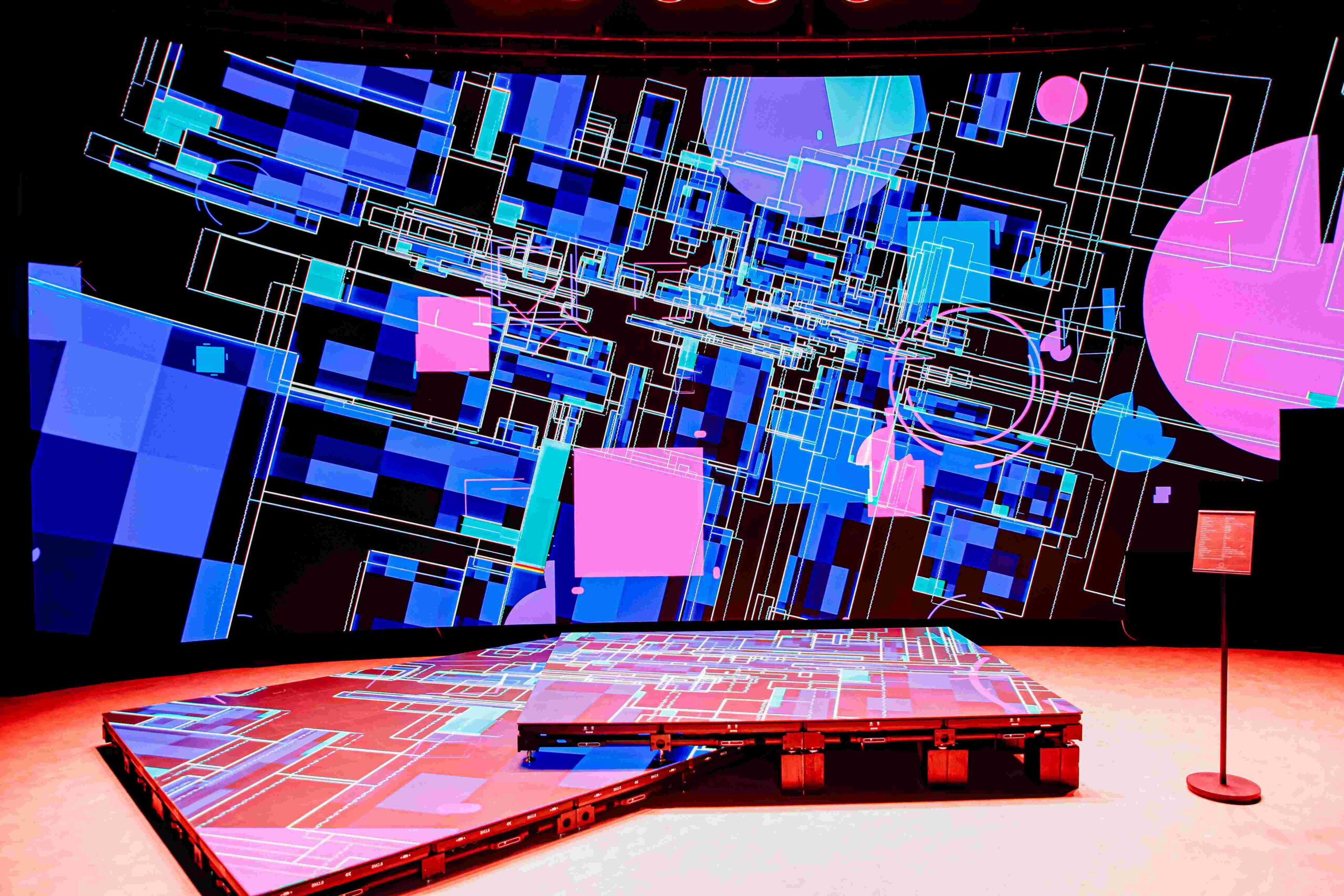Flex Released 4.13.0 to customers in early January, 2016. The release included several new features, performance improvements, and bug fixes, including a much anticipated feature – assignable sound themes per user. Other new features include the ability to add a Resource Type selector on the schedule page for inventory models, a new interface when free scanning in non-serialized models, the “Scan Selected Items Out” option to the Ship Scan warehouse scanning screen and the Deprep Scan warehouse scanning screen, a “Hide if Zero” option to the Total Block settings and he ability to manually edit the price of a child tier (on a tiered pricing model) and have it calculate to the parent price, among other enhancements.
More details from Flex Rental Solutions (www.flexrentalsolutions.com):
Selected New Feature Highlights:
· Added a Resource Type selector on the schedule page for inventory models. This allows you to view the schedule of a Resource Type besides Rental.
· New interface when free scanning in non-serialized models. If the model is currently scanned out to multiple jobs, you can now enter how many you are returning from each job and return all quantities entered at one time. Previously, you could only return non-serialized models from one job at a time.
· Added the “Scan Selected Items Out” option to the Ship Scan warehouse scanning screen and the Deprep Scan warehouse scanning screen.
· Added a “Hide if Zero” option to the Total Block settings.
· Added the ability to assign a sound theme to each user. When on any warehouse scanning page, the currently logged in user will be able to choose their sound theme from a menu along the bottom of the screen.
· Updated the Holiday Schemes page to include a “Day of the Month” field. Also updated other fields to show actual day and month names instead of numbers.
· Added a new report called “Quote with Pictures”.
· Added the ability to manually edit the price of a child tier (on a tiered pricing model) and have it calculate to the parent price.
· Added “ROI – Revenue” and “ROI – Utilization” links to inventory model pages for quicker access to that information.